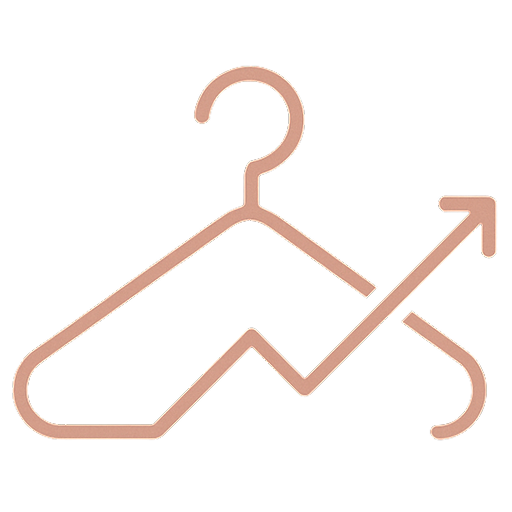Module 3: Building a 30-Day Content Calendar
Alright, now we’re getting into the practical stuff. You’ve got your content types, you’ve got your pillars. Now let’s turn that into an actual plan: a content calendar.
A content calendar is simply a schedule of what you’re going to post and when. That’s it. But having this plan is the difference between posting consistently and posting randomly whenever you remember.
Why You Need a Content Calendar
Let me tell you what happens without a content calendar:
It’s Monday morning. You think “Oh, I should post something on Instagram today.” You scramble to take a photo of something. You spend 20 minutes trying to write a caption. You finally post it at 2pm. Then you don’t post again for four days because you got busy. Then you feel guilty and post three things in one day. Then nothing for a week.
Sound familiar?
With a content calendar:
You spend a few hours once a month planning your content. You know exactly what you’re posting each day. You can batch-create content when you have time. You show up consistently without the daily stress. You can see the big picture of your content strategy.
It’s so much better.
The 30-Day Planning Method
I recommend planning your content one month at a time. Not a full year (too rigid, you’ll need to adjust), and not just a week (too short-sighted, you can’t see patterns or themes).
Thirty days is the sweet spot.
Step 1: Decide Your Posting Frequency
First, you need to know how often you’re actually going to post. Be realistic about what you can sustain.
For Instagram:
- Minimum: 3 posts per week
- Ideal: 4-5 posts per week
- Maximum (if you can manage): Daily
- Minimum: 3 times per week
- Ideal: 5-7 times per week (daily)
- Maximum: Multiple times per day (if you have the content)
- Minimum: 5 pins per week
- Ideal: 10-15 pins per week (can be scheduled in advance)
- Product launches or restocks
- Sales or promotions
- Holidays (if relevant to your brand)
- Events you’re attending
- Any planned photoshoots
- Days you’ll be away and can’t create content
- Monday: Pillar 1
- Wednesday: Pillar 2
- Friday: Pillar 3
- Sunday: Pillar 4
- Week 1: Pillars 1, 2, 3
- Week 2: Pillars 4, 1, 2
- Week 3: Pillars 3, 4, 1
- Week 4: Pillars 2, 3, 4
- Content idea: Carousel post explaining the difference between organic cotton and conventional cotton
- Format: Instagram carousel with graphics
- Caption focus: Educational, cite sources
- Content idea: Time-lapse video of sewing a dress
- Format: Instagram Reel
- Caption focus: Behind-the-scenes storytelling
- Content idea: One dress styled 3 ways
- Format: Instagram single image post with detailed caption
- Caption focus: Styling tips, making pieces work harder
- Content idea: Customer feature wearing her favorite piece
- Format: Instagram post with customer’s photo (with permission)
- Caption focus: Customer story, why she loves the piece
- Single image posts
- Carousel posts (multiple images/slides)
- Reels/short videos
- Text-based graphics
- Customer photos
- Behind-the-scenes content
- Quick behind-the-scenes moments
- Polls and questions
- Resharing customer posts
- Day-in-the-life content
- Showing your personality
- Trending sounds with your products
- Quick styling tips
- Process videos
- Educational content in short format
- TikTok: Post the full 30-second video
- Instagram Reel: Edit it down to 15 seconds with trending audio
- Instagram Stories: Share a few clips with text overlay
- Pinterest: Create a static pin showing your beautiful packaging
- Email: Mention your packaging philosophy in your next newsletter
- 2 hours: Photoshoot with 3-4 product styling setups
- 1 hour: Edit all photos
- 30 minutes: Film 2-3 short videos for Reels/TikTok
- 1 hour: Write captions for the week
- 30 minutes: Schedule everything in a scheduling tool
- Google Sheets or Excel (simple calendar template)
- Notion (content calendar templates)
- Trello (visual board for planning)
- Your phone’s notes app (honestly, whatever works)
- Later (Instagram scheduling + visual calendar)
- Planoly (visual Instagram planning)
- Buffer (scheduling across platforms)
- Canva (has a content calendar feature)
- Date and time
- Platform (Instagram, TikTok, Pinterest)
- Content pillar
- Content format (post, Reel, story, etc.)
- Brief description of the content
- Caption draft or key points
- Hashtags (we’ll cover this in Module 5)
- Status (idea, created, scheduled, posted)
- Post 1: [Pillar name] – [Content description]
- Post 2: [Pillar name] – [Content description]
- Post 3: [Pillar name] – [Content description]
- Post 1: [Pillar name] – [Content description]
- Post 2: [Pillar name] – [Content description]
- Post 3: [Pillar name] – [Content description]
- What content performed well this month?
- What didn’t resonate?
- What feedback did you get from your audience?
- What do you want to focus on next month?
- Last week of the month: Plan next month’s content calendar
- Weekly: Batch create content for the coming week
- Daily: Quick check-in to post and engage
Plus stories most days, and Reels 2-3 times per week.
For TikTok:
For Pinterest:
Pick a frequency you can realistically maintain. It’s better to post three times a week consistently than to post daily for two weeks and then disappear for a month.
Step 2: Map Out Your Month
Get a calendar (digital or paper) for the next 30 days. Mark any important dates:
These anchors help you plan around key moments.
Step 3: Assign Content Pillars
Remember those content pillars from Module 2? Now we use them.
If you post 4 times a week and have 4 content pillars, you could assign one pillar to each day of the week:
Or if you post 3 times a week, you might rotate through your pillars:
The point is to ensure you’re covering all your pillars throughout the month, not just posting randomly.
Step 4: Brainstorm Specific Content Ideas
Now fill in the details. For each slot in your calendar, write what specific piece of content you’ll create.
Let’s walk through an example week for a sustainable fashion designer:
Monday (Pillar: Sustainable Fashion Education)
Wednesday (Pillar: Design Process)
Friday (Pillar: Styling & Versatility)
Sunday (Pillar: Community)
See how each post serves a clear purpose within the overall content strategy?
Step 5: Include Different Content Formats
Don’t just post the same format every day. Mix it up:
Variety keeps your feed interesting and appeals to different audience preferences. Some people love quick videos, others prefer reading detailed captions on static posts.
Step 6: Balance Promotional and Value Content
Remember the 80/20 rule: 80% of your content should provide value (education, entertainment, inspiration), and only 20% should be directly promotional.
In a month with 20 posts, that means about 16 should be value-focused and only 4 should be direct promotions.
Mark your promotional posts on your calendar. Make sure they’re spread out, not clustered all at once.
Step 7: Plan for Stories and Reels Separately
Your content calendar should include your main feed posts, but also plan for:
Instagram Stories (daily or most days):
Reels (2-4 per week):
You don’t need to script every single story, but having themes or ideas makes it easier to show up daily.
A Sample Week Framework
Here’s a template you can adapt:
Monday: Educational post (carousel or graphic)
*Stories: Morning coffee + question sticker asking audience about their struggles*
Tuesday: Stories only (behind-the-scenes of your day)
*Stories: Packing orders, working on new designs, etc.*
Wednesday: Reel (styling tip or quick tutorial)
*Stories: Reshare the Reel, add context or ask for feedback*
Thursday: Stories only (poll or interactive content)
*Stories: “This or that” poll about which color to make next*
Friday: Product post (single image, beautiful styling)
*Stories: Detail shots of the product, swipe up to shop (if you have the feature)*
Saturday: Rest day or light stories only
*Stories: Personal content if you feel like it, or nothing*
Sunday: Community/customer feature post
*Stories: Ask followers to share how they’re wearing your pieces*
Making It Work for Multiple Platforms
If you’re on multiple platforms, here’s the smart way to handle it:
Create content once, adapt for each platform.
Let’s say you film yourself packing a beautiful order. You can use that one piece of content for:
One content creation session, five pieces of content. This is how you post consistently without burning out.
Batching Content Creation
Here’s a time-saving strategy: batch your content creation.
Instead of creating content the morning you need to post it, set aside a few hours once a week (or once a month) to create multiple pieces of content at once.
A batching session might look like:
In one 5-hour session, you’ve created a week or two worth of content. Now you can focus on engagement and other parts of your business without the daily stress of “What do I post today?”
Tools for Content Calendars
You don’t need fancy tools, but these can help:
Free options:
Paid tools with free tiers:
Start simple. A spreadsheet works perfectly fine. You can get fancier later if you want.
What Your Calendar Should Include
For each post, note:
You don’t need to write out every word, but having these details makes execution so much easier.
Staying Flexible
Here’s the thing about content calendars: they’re guides, not contracts.
If something timely happens and you want to pivot, do it. If a piece of content isn’t working and you want to swap it out, go ahead. If you wake up inspired to create something not on your calendar, great!
The calendar is there to make your life easier, not to restrict you. It prevents you from scrambling when you don’t know what to post, but it doesn’t mean you can’t be spontaneous.
When Life Happens
You will have weeks where you can’t stick to your calendar. You get sick, you’re overwhelmed, life happens.
This is why evergreen content is valuable. If you have a few timeless posts ready to go (educational content, styling tips, beautiful product photos), you can pull from those when you need a break.
Also, it’s okay to post less sometimes. Better to post twice a week consistently than to burn yourself out trying to post daily.
Monthly Content Calendar Template
Here’s a simple template to get you started:
Week 1:
Week 2:
And so on for the full month.
Planning for Next Month
In the last week of each month, spend an hour or two planning next month’s content. Review:
Use this information to make next month’s calendar even better.
The Content Creation Rhythm
Once you get into a rhythm, content planning becomes second nature:
That’s it. A few hours of planning and creation each week, and daily engagement to build relationships.
Your Action Step
Right now, create a content calendar for the next 30 days. Even if it’s rough and you adjust it later, having a plan makes everything easier.
Use your content pillars, mix up your formats, include both value and promotional content, and be realistic about what you can actually create.
This calendar is your roadmap for consistent, strategic content. In the next module, we’ll talk about how to write captions that make people actually stop scrolling and engage.
—