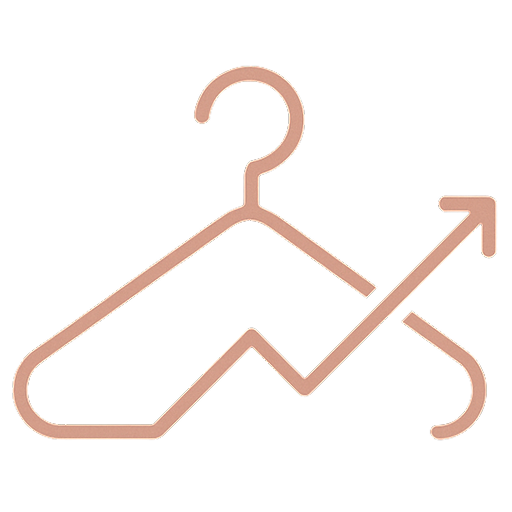Module 5: Pinterest Marketing & SEO
Let’s talk about Pinterest. This is the platform that often gets overlooked, but it’s quietly one of the best long-term traffic drivers for fashion brands.
Remember: Pinterest isn’t really social media. It’s a visual search engine. People aren’t there to connect with friends—they’re there to find ideas, plan purchases, and discover products.
That changes everything about how you use it.
Why Pinterest Matters for Fashion Brands
Here’s what makes Pinterest special:
Longevity: A pin you create today can still be driving traffic to your website in 6 months or even a year. Compare that to Instagram where a post’s lifespan is about 48 hours.
High purchase intent: People on Pinterest are actively planning and shopping. They’re searching for “summer wedding guest dresses” or “minimalist jewelry” because they’re actually looking to buy.
SEO benefits: Pins show up in Google search results. Your Pinterest content can drive traffic from multiple sources.
Less content needed: You don’t need to post daily like Instagram or TikTok. A few quality pins per week can be enough.
Evergreen traffic: Once your pins start performing, they continue working for you without constant effort.
Understanding Pinterest SEO
Since Pinterest is a search engine, SEO (Search Engine Optimization) is everything.
How Pinterest search works:
Someone types “sustainable fashion brands” into Pinterest search.
Pinterest looks for pins with those keywords in:
- The pin title
- The pin description
- The board name it’s saved to
- Alt text
- The linked website content
- linen dress outfit ideas
- linen dress wedding guest
- linen dress summer
- linen dress casual
- Product photos
- Styled outfit shots
- Lifestyle images featuring your products
- Step-by-step styling guides
- Behind-the-scenes of your process
- How-to content
- Longer-form storytelling
- Short videos (15-60 seconds) showing your product in motion
- Styling videos
- Process videos
- “Summer Dresses”
- “Linen Clothing”
- “Sustainable Fashion”
- “Workwear Essentials”
- “Minimalist Style Inspiration”
- “Capsule Wardrobe Ideas”
- “Sustainable Living”
- “Fashion Styling Tips”
- “Wedding Guest Outfit Ideas”
- “Vacation Style”
- “Work Outfit Inspiration”
- Aim for 5-15 pins per day
- Yes, per day. But here’s the trick: you can schedule them!
- 80% your own content (your products, blog posts, website pages)
- 20% others’ relevant content (shows you’re a valuable curator, not just self-promotional)
- Evenings (8-11pm)
- Weekends
- Tailwind (Pinterest-approved scheduler, has free tier)
- Pinterest’s native scheduling (limited but free)
- Later (includes Pinterest in some plans)
- Loads quickly
- Is mobile-friendly (most Pinterest users are on mobile)
- Has clear product info and CTAs
- Captures emails if possible
- Months 1-3: You’re building your foundation. Traffic will be minimal.
- Months 3-6: Pins start gaining traction. You’ll see steady traffic increases.
- Months 6-12: Pinterest becomes a reliable traffic source.
- Year 2+: Pinterest can be one of your top traffic sources with minimal ongoing effort.
- Research current keyword trends
- Plan seasonal content for the coming months
- Create 20-30 new pin designs
- Write descriptions for all pins
- Schedule your pins throughout the week
- Curate and save relevant pins from others
- Check analytics to see what’s performing
- If not using a scheduler, manually pin your scheduled content
- Respond to any comments on your pins
- You’ve been pinning organically for 3+ months and have data on what performs
- You have products that align with high-intent searches
- You have budget to test ($200+ to start)
Pinterest shows the most relevant, high-quality pins.
This means: Your job is to help Pinterest understand what your pins are about by using the right keywords in the right places.
Finding Your Keywords
Keywords are the actual phrases people type into Pinterest search.
How to find them:
Step 1: Use Pinterest’s search bar
Type a broad term related to your products (like “linen dress”). Pinterest will auto-suggest popular searches:
These suggestions are real searches people are making. Write them down.
Step 2: Look at related searches
After searching, scroll down. Pinterest shows “Related searches” with more keyword ideas.
Step 3: Check Pinterest Trends
Go to trends.pinterest.com to see what’s trending in fashion and related categories.
Step 4: Think like your customer
What would someone search for if they were looking for your product?
Not: “My new collection”
Yes: “Sustainable summer dresses,” “ethical linen clothing,” “minimalist wardrobe essentials”
Create a keyword list: Compile 20-30 keywords relevant to your products. You’ll use these throughout your Pinterest presence.
Creating Effective Pins
A pin consists of an image plus text description. Both matter.
Pin Image Best Practices:
Vertical format: 2:3 ratio (1000 x 1500 pixels is standard). Vertical pins take up more screen space and perform better.
Clear, high-quality images: Your product should be easily visible and appealing.
Text overlay: Add text directly on the image with your keyword phrase. Example: “Sustainable Linen Dresses” or “Minimalist Summer Style”
Lifestyle context when possible: Pins showing products in use (worn by people, styled in real settings) often outperform plain product shots.
On-brand but Pinterest-friendly: Your pins should match your brand aesthetic but also fit Pinterest’s style (bright, clear, aspirational).
Multiple pins per product: Create 3-5 different pin images for each product or blog post. Different designs appeal to different people.
Pin Description Best Practices:
Include keywords naturally: Write for humans, but make sure your main keywords appear in the first sentence or two.
Be descriptive: Explain what the product is, who it’s for, and why someone would want it.
Include a call-to-action: “Shop now,” “Click to learn more,” “Save for later”
Use 100-200 characters: Long enough to include keywords and value, short enough to be scannable.
Example pin description:
“Sustainable linen dresses perfect for summer. Made from 100% organic linen, these dresses are breathable, comfortable, and effortlessly stylish. Perfect for warm weather, beach vacations, or everyday wear. Shop ethical fashion that lasts. #sustainablefashion #linendress #ethicalfashion”
Notice: keywords included naturally, describes the product and benefits, includes a CTA, uses relevant hashtags.
Creating Different Types of Pins
Standard Pins (single image):
Idea Pins (multi-page, like Stories):
Idea Pins don’t link off Pinterest, so they’re good for brand awareness but not direct traffic. Use them occasionally, but standard pins are usually better for driving sales.
Video Pins:
Video pins can perform well, but they’re not necessary. Focus on static pins first.
Organizing Your Pinterest Boards
Boards are how you organize your pins. Think of them like folders.
Board strategy for fashion brands:
Product-focused boards:
Topic-focused boards:
Customer-focused boards:
Board best practices:
Use keyword-rich board names: “Sustainable Fashion Inspiration” not just “Inspiration”
Write keyword-rich board descriptions: This helps Pinterest understand what the board is about.
Keep boards focused: Don’t have one board called “Everything”—be specific.
Have 10-20 boards minimum: Shows Pinterest you’re an active, valuable user.
Pin regularly to each board: Don’t neglect boards or they become less relevant.
Your Pinning Strategy
How often to pin:
What to pin:
When to pin:
Pinterest is less time-sensitive than other platforms, but general best times are:
But honestly, with scheduling, timing matters less.
Scheduling Your Pins
Use a scheduling tool to make Pinterest manageable:
Free/affordable options:
How to batch-schedule:
Spend 1-2 hours once a week or month:
1. Create 5-10 new pin images for your products/content
2. Write descriptions for each
3. Schedule them to post throughout the coming weeks
4. Mix in some pins from others in your niche
Now Pinterest is working for you automatically.
Driving Traffic from Pinterest to Your Website
The whole point of Pinterest (for your business) is driving traffic that converts to sales.
Best practices:
Link every pin to a relevant page: Product pins should link to that product page. Styling tip pins should link to a blog post or collection page.
Use clear URLs: Make sure the link goes exactly where you want it to.
Have a Pinterest-optimized landing page: When Pinterest traffic arrives, make sure your website:
Track your Pinterest traffic: Use Google Analytics to see how much traffic comes from Pinterest and whether it converts.
Pinterest-Specific Content Ideas
Certain content types perform especially well on Pinterest:
Styling guides: “5 Ways to Style a White Dress” with multiple outfit photos
Seasonal content: “Fall Wardrobe Essentials,” “Spring Wedding Guest Outfits”
How-to content: “How to Build a Capsule Wardrobe,” “How to Dress for Your Body Type”
Listicles: “10 Sustainable Fashion Brands to Know,” “Best Linen Dresses for Summer”
Inspiration boards: Color palettes, mood boards, aesthetic inspiration
Before/after: Transformation content, styling transformations
Gift guides: “Sustainable Gifts for Her,” “Fashion Gifts Under $100”
Using Pinterest Analytics
Pinterest provides analytics to show what’s working.
Key metrics:
Impressions: How many times your pins were seen
Engagements: Saves, clicks, closeups
Clicks: How many people clicked through to your website
Saves: How many people saved your pin (this extends your reach because it shows on their boards)
Top pins: Which of your pins are performing best
Audience interests: What topics your audience cares about
Review monthly: Look at which pins drive the most traffic and creates more like those.
Growing on Pinterest
Pinterest growth is slow but steady. Don’t expect overnight results.
Timeline:
Growth strategies:
Consistency: Pin regularly (even just 5-10 pins per day via scheduling).
Quality over quantity: One great pin design is better than 10 mediocre ones.
SEO optimization: Always use keywords thoughtfully.
Seasonal planning: Create pins for upcoming seasons 30-45 days in advance (Pinterest users plan ahead).
Rich Pins: Enable Rich Pins (requires some technical setup but adds extra info to your pins automatically).
Common Pinterest Mistakes
Not using keywords: Just writing “My new dress!” as a description won’t help anyone find you.
Only pinning your own content: Pinterest wants curators, not just self-promoters. Mix in relevant pins from others.
Inconsistent pinning: Pinning 50 things one day then nothing for weeks doesn’t work. Steady consistency wins.
Poor image quality: Blurry, dark, or unclear images won’t get saved.
Linking to your homepage only**: Every pin should link to the most relevant specific page (product page, blog post, collection page), not just your homepage.
Ignoring vertical format: Horizontal or square images don’t perform as well. Use vertical pins.
Giving up too soon: Pinterest takes months to build momentum. Don’t quit after a month of low traffic.
Not claiming your website: Claim your website in Pinterest settings to access analytics and add credibility.
Pinterest for Different Fashion Niches
Pinterest works especially well for certain types of fashion businesses:
If you design occasion wear (wedding guest dresses, formal wear):
Pinterest is perfect because people actively search for “what to wear to a wedding” months in advance.
If you focus on sustainable/ethical fashion:
There’s a huge audience on Pinterest interested in conscious consumption and sustainable style.
If you offer styling or wardrobe services:
Educational content and styling guides perform extremely well.
If you make accessories or jewelry:
People search for “how to style [accessory]” and jewelry inspiration constantly.
If you have a fashion blog:
Pinterest is one of the best blog traffic drivers. Every blog post should have multiple pins.
Repurposing Content for Pinterest
You don’t need to create unique content just for Pinterest. Repurpose what you already have:
Instagram posts → Create pin graphics from your photos with text overlays
TikTok/Reels → Turn styling videos into pins or create static pins showing the before/after
Blog posts → Create 3-5 different pin designs for each post
Product photos → Create multiple pin variations showing different angles or styled differently
Email content → Turn newsletter topics into blog posts, then pin them
Creating a Pinterest Workflow
Here’s a realistic Pinterest routine:
Monthly (2-3 hours):
Weekly (30-60 minutes):
Daily (10 minutes or less if scheduling):
That’s it. Pinterest is one of the most time-efficient platforms once you have a system.
Pinterest Ads (Optional)
While this program focuses on organic marketing, Pinterest does offer paid advertising. It works similarly to Instagram/Facebook ads—you promote your pins to reach more people.
When to consider Pinterest ads:
But honestly, organic Pinterest can work incredibly well for fashion brands without any ad spend. Focus on organic first.
Measuring Pinterest Success
How do you know if Pinterest is working?
Look at:
Website traffic from Pinterest: Check Google Analytics. Is Pinterest in your top 3-5 traffic sources?
Conversion rate of Pinterest traffic: Do people from Pinterest actually buy, or just browse?
Time investment vs. results: If you spend 2 hours per month on Pinterest and it drives 20% of your website traffic, that’s excellent ROI.
Email signups from Pinterest: Are Pinterest visitors joining your email list?
Give Pinterest at least 4-6 months before judging if it’s worth continuing. It’s a long game.
Pinterest Success Story Example
Let me share what this might look like:
Sarah designs sustainable workwear. She started pinning in January:
Month 1-2: Created 15 boards, started pinning 10x daily (scheduled), got about 50 website visits total from Pinterest.
Month 3-4: A few pins started gaining traction. One pin about “capsule workwear essentials” got 500 saves. Traffic increased to 200 visits/month.
Month 5-6: Created seasonal content for fall. Multiple pins ranking for “work outfit ideas.” Traffic reached 800 visits/month.
Month 9: Pinterest became her #2 traffic source after Instagram, driving 1,500+ visits/month. Conversion rate from Pinterest traffic was 3% (higher than Instagram).
Year 2: Pinterest consistently drives 2,000-3,000 monthly visits with minimal ongoing effort. She spends maybe 3 hours per month maintaining it.
This trajectory is realistic for fashion brands that commit to Pinterest consistently.
Pinterest + Your Other Platforms
Pinterest works best as part of your overall strategy:
Pinterest → Email list: Capture emails from Pinterest traffic with popups or lead magnets
Pinterest → Instagram: People often discover you on Pinterest, then follow on Instagram for more regular content
Pinterest ↔ Blog: If you have a blog, Pinterest drives traffic to it, and your blog content gives you more to pin
Pinterest supports sales: While people might discover you on Instagram or TikTok, they often return via Pinterest when they’re ready to buy because they’re in planning/shopping mode
Think of Pinterest as your long-term traffic builder, while Instagram and TikTok are your relationship builders.
Your Pinterest Action Plan
This week:
1. Set up or optimize your Pinterest business account: Claim your website, fill out your profile completely with keywords, create/organize your boards.
2. Do keyword research: Find 20-30 relevant keywords your target customer would search for.
3. Create 10 pin designs: Use Canva or your preferred tool to create vertical pins for your products or content. Include text overlays with keywords.
4. Write SEO-optimized descriptions: For each pin, write descriptions that naturally include your keywords.
5. Set up a scheduling tool: Choose a tool (Tailwind, Later, or Pinterest native) and schedule your first week or month of pins.
6. Pin consistently for at least 3 months: Commit to the long game. Pinterest rewards patience and consistency.
Pinterest might not give you the instant gratification of TikTok virality or Instagram engagement, but it builds a sustainable, long-term traffic source that works for you 24/7. For fashion brands, it’s one of the smartest platforms to invest time in.
—
Congratulations on Completing Program 2!
You’ve just learned how to build a strong organic presence across social media. You now know:
✓ What types of content actually work for fashion brands
✓ How to organize your content strategy with pillars and calendars
✓ How to write captions and use hashtags effectively
✓ How to master Instagram (profile, feed, Stories, Reels, Shopping, and analytics)
✓ How to create engaging TikTok content and grow your following
✓ How to use Pinterest as a long-term traffic driver with SEO
This is your organic marketing foundation. With consistent implementation of what you’ve learned, you can build a genuine audience that converts to customers—without spending a dollar on ads.
The key word is consistent. None of this works if you do it for two weeks and quit. But if you show up regularly, provide value, and engage authentically, you will see growth.
In next program, we’ll dive into paid advertising—how to amplify your reach with Meta Ads, TikTok Ads, Google Ads, and Pinterest Ads. But remember: paid ads work best when you already have a solid organic foundation. You’ve just built that foundation.
Take a moment to acknowledge what you’ve accomplished. You now have a complete organic content marketing system. That’s huge. Now go implement it.